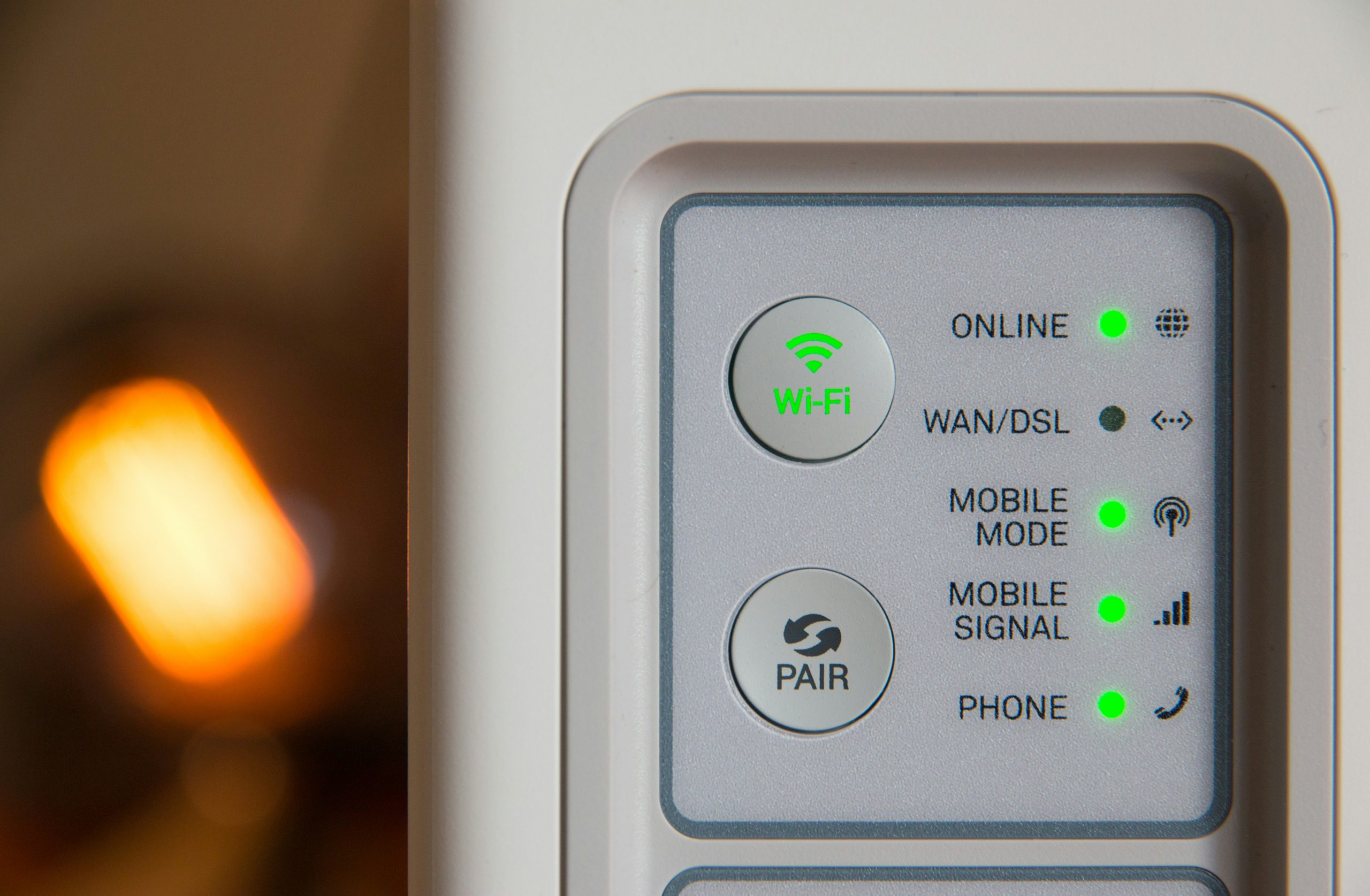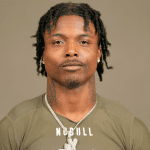Discover the latest in mobile hotspot technology, including 5G, LTE, and Wi-Fi capabilities. Stay connected anywhere with high-speed internet on the go!
Introduction to Mobile Hotspot
In today’s hyper-connected world, staying online is no longer just a convenience but a necessity. Whether it’s for work, leisure, or emergencies, having access to the internet wherever you go is crucial. This is where mobile hotspot comes into play.
How Mobile Hotspot Works
Understanding the Concept
A mobile hotspot is essentially a feature on your smartphone or a standalone device that allows you to share its internet connection with other devices such as laptops, tablets, or other smartphones. It acts as a portable router, creating a local WiFi network that other devices can connect to.
Technical Mechanism
When you enable the mobile hotspot feature on your device, it utilizes your cellular data connection to create a WiFi network. Other devices can then connect to this network using the provided credentials, usually a password. The connected devices can then access the internet through the cellular data connection of the host device.
Benefits of Using Mobile Hotspot
Convenience
One of the primary benefits of using a mobile hotspot is its convenience. Instead of relying on public WiFi networks, which may not always be available or secure, you can create your own personal WiFi hotspot wherever you go.
Flexibility
Mobile hotspots offer flexibility in terms of connectivity. Whether you’re traveling, working remotely, or simply need internet access in a location without WiFi, a mobile hotspot allows you to stay connected on the go.
Cost-Effectiveness
For users who require occasional internet access on multiple devices, mobile hotspots can be a cost-effective solution. Instead of paying for separate data plans for each device, you can share the data from your smartphone or a dedicated hotspot device.
Setting Up a Mobile Hotspot
Step-by-Step Guide
Setting up a mobile hotspot is typically straightforward. Most smartphones have the option to enable the hotspot feature in the settings menu. Once enabled, you can customize the network name and password, and other devices can connect to it using these credentials.
Tips for Optimization
To optimize your mobile hotspot experience, ensure that your device has a strong cellular signal and sufficient data allowance. Additionally, consider security measures such as using a strong password and enabling encryption to protect your connection from unauthorized access.
Security Concerns with Mobile Hotspot
Risks
While mobile hotspots offer convenience, they also pose security risks. Since the connection is wireless, it can be vulnerable to unauthorized access and cyber threats such as hacking or malware.
Best Practices
To mitigate these risks, it’s essential to follow best practices for securing your mobile hotspot. This includes using a strong password, enabling encryption, and disabling the hotspot when not in use to prevent unauthorized access.
Comparing Mobile Hotspot with Other Connectivity Options
WiFi vs. Mobile Hotspot
While both WiFi and mobile hotspot offer wireless internet connectivity, they differ in terms of accessibility and security. While WiFi is typically faster and more stable, mobile hotspot provides greater flexibility and mobility.
Mobile Data vs. Mobile Hotspot
Mobile data refers to the cellular data connection provided by your mobile carrier, while mobile hotspot allows you to share this connection with other devices. While both serve similar purposes, mobile hotspot offers the added advantage of allowing multiple devices to connect simultaneously.
Mobile Hotspot Usage Scenarios
Traveling
Mobile hotspots are invaluable for travelers, providing internet access in remote locations where WiFi may be unavailable or unreliable. Whether you’re on a road trip or exploring a foreign country, a mobile hotspot ensures that you stay connected wherever you go.
Business
For professionals who work remotely or frequently travel for business, mobile hotspots are indispensable tools. They enable seamless connectivity during meetings, presentations, and other work-related activities, ensuring productivity on the go.
Emergency Situations
In emergency situations such as natural disasters or power outages, mobile hotspots can be a lifeline for communication. They provide a reliable means of accessing vital information, contacting emergency services, and staying connected with loved ones.
Future Trends in Mobile Hotspot Technology
5G Integration
The rollout of 5G technology is set to revolutionize mobile hotspot connectivity, offering faster speeds and lower latency. 5G-enabled devices will unlock new possibilities for streaming, gaming, and other bandwidth-intensive activities on the go.
IoT Applications
As the Internet of Things (IoT) continues to evolve, mobile hotspots will play a crucial role in connecting smart devices and sensors. From connected cars to smart home appliances, mobile hotspots will enable seamless communication between devices, enhancing automation and efficiency.
Conclusion
In conclusion, mobile hotspot technology has transformed the way we stay connected in today’s digital age. From providing internet access on the go to enabling emergency communication, mobile hotspots offer unparalleled convenience and flexibility. By understanding how mobile hotspots work and following best practices for security and optimization, users can harness the full potential of this innovative technology.
FAQs
- Can I use my smartphone as a mobile hotspot? Yes, most smartphones have a built-in hotspot feature that allows you to share your cellular data connection with other devices.
- How secure is a mobile hotspot? Mobile hotspots can be secure if proper security measures such as using strong passwords and encryption are implemented. However, they can also be vulnerable to cyber threats if not properly configured.
- How much data does a mobile hotspot use? The amount of data used by a mobile hotspot depends on factors such as the number of connected devices and their usage. It’s important to monitor data usage to avoid exceeding your data plan limits.
- Can I connect multiple devices to a mobile hotspot? Yes, mobile hotspots allow multiple devices to connect simultaneously, making them ideal for sharing internet access with friends, family, or colleagues.
- Is there a limit to how long I can use a mobile hotspot? While there is no strict limit on how long you can use a mobile hotspot, prolonged usage may drain your device’s battery and consume your data allowance. It’s advisable to use it sparingly and monitor battery and data usage regularly.