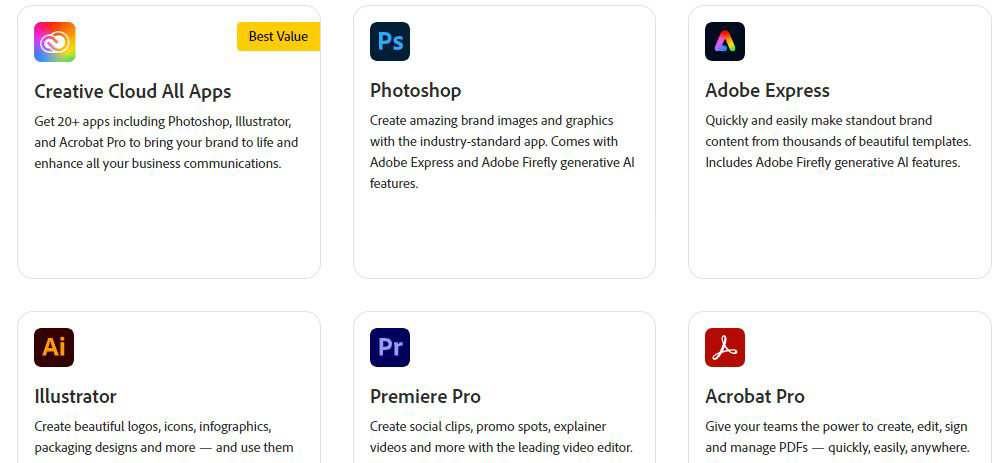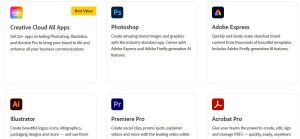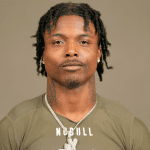Unlock Your Creativity: 10 Genius Tips for Harnessing the Power of the Creative Cloud
In today’s fast-paced digital world, Unlocking Your Creativity has never been more critical. With the advent of the Creative Cloud, creatives everywhere have been granted unparalleled access to a plethora of tools and resources, enabling them to bring their wildest ideas to life. However, navigating this vast creative ecosystem can be daunting, even for the most seasoned artists and designers. That’s why we’ve compiled a comprehensive list of 10 Genius Tips to help you harness the full potential of the Creative Cloud and take your creativity to new heights.
1. Embrace Continuous Learning
In the ever-evolving landscape of digital design and creative innovation, staying stagnant is not an option. Embrace continuous learning by exploring the wealth of tutorials, online courses, and webinars available through the Creative Cloud. From mastering the latest features in Photoshop to delving into advanced animation techniques in After Effects, there’s always something new to discover.
2. Cultivate a Diverse Toolkit
Don’t limit yourself to just a handful of Creative Cloud applications. Cultivate a diverse toolkit by exploring the breadth of Adobe‘s offerings. Experiment with Illustrator for vector graphics, InDesign for layout design, and Premiere Pro for video editing. The more tools you have at your disposal, the more versatile and innovative your creative projects can become.
3. Collaborate Effectively
The Creative Cloud isn’t just a suite of individual tools; it’s a platform for collaboration and teamwork. Leverage Adobe‘s cloud-based services like Adobe Creative Cloud Libraries and Adobe Stock to share assets and collaborate seamlessly with team members. Whether you’re working with colleagues across the globe or freelancers down the street, effective collaboration is key to unlocking your creative potential.
4. Stay Organized with Libraries
With Creative Cloud Libraries, you can say goodbye to the days of hunting through folders for assets and resources. Create custom libraries for different projects, storing everything from brand assets to stock photos in one centralized location. Not only does this streamline your workflow, but it also ensures consistency across all your creative endeavors.
5. Explore Creative Cloud Market
The Creative Cloud Market is a treasure trove of design assets, templates, and mockups waiting to be discovered. Browse through thousands of graphics, icons, and patterns to find the perfect inspiration for your next project. Whether you’re in need of a logo for a new brand or a template for a presentation, the Creative Cloud Market has you covered.
6. Take Advantage of Mobile Apps
Creativity knows no bounds, and with Adobe’s suite of mobile apps, you can create wherever inspiration strikes. Whether you’re sketching ideas on the go with Adobe Fresco, capturing photos with Adobe Lightroom, or editing videos with Adobe Premiere Rush, the Creative Cloud extends beyond the confines of your desktop.
7. Customize Your Workspace
Make the Creative Cloud your own by customizing your workspace to suit your unique needs and preferences. From rearranging panels and toolbars to setting up custom keyboard shortcuts, tailoring your workspace can significantly enhance your productivity and efficiency.
8. Leverage Creative Cloud Libraries
Maximize the efficiency of your creative process by utilizing Creative Cloud Libraries to store and organize frequently used assets, colors, and brushes. With instant access to your favorite resources across Adobe applications, you can spend less time searching and more time creating.
9. Automate Repetitive Tasks
Streamline your workflow by automating repetitive tasks with Adobe‘s built-in automation features. Whether you’re batch processing images in Photoshop or creating actions in Illustrator, automation can save you valuable time and energy, allowing you to focus on the creative aspects of your work.
10. Stay Inspired
Last but certainly not least, don’t forget to stay inspired. Surround yourself with art, design, and creativity in all its forms. Whether it’s visiting museums, attending industry events, or simply scrolling through inspirational feeds on social media, immersing yourself in creative environments can fuel your imagination and keep those creative juices flowing.
By incorporating these 10 Genius Tips into your Creative Cloud workflow, you’ll be well on your way to unlocking your full creative potential and producing masterful works of art and design like never before.